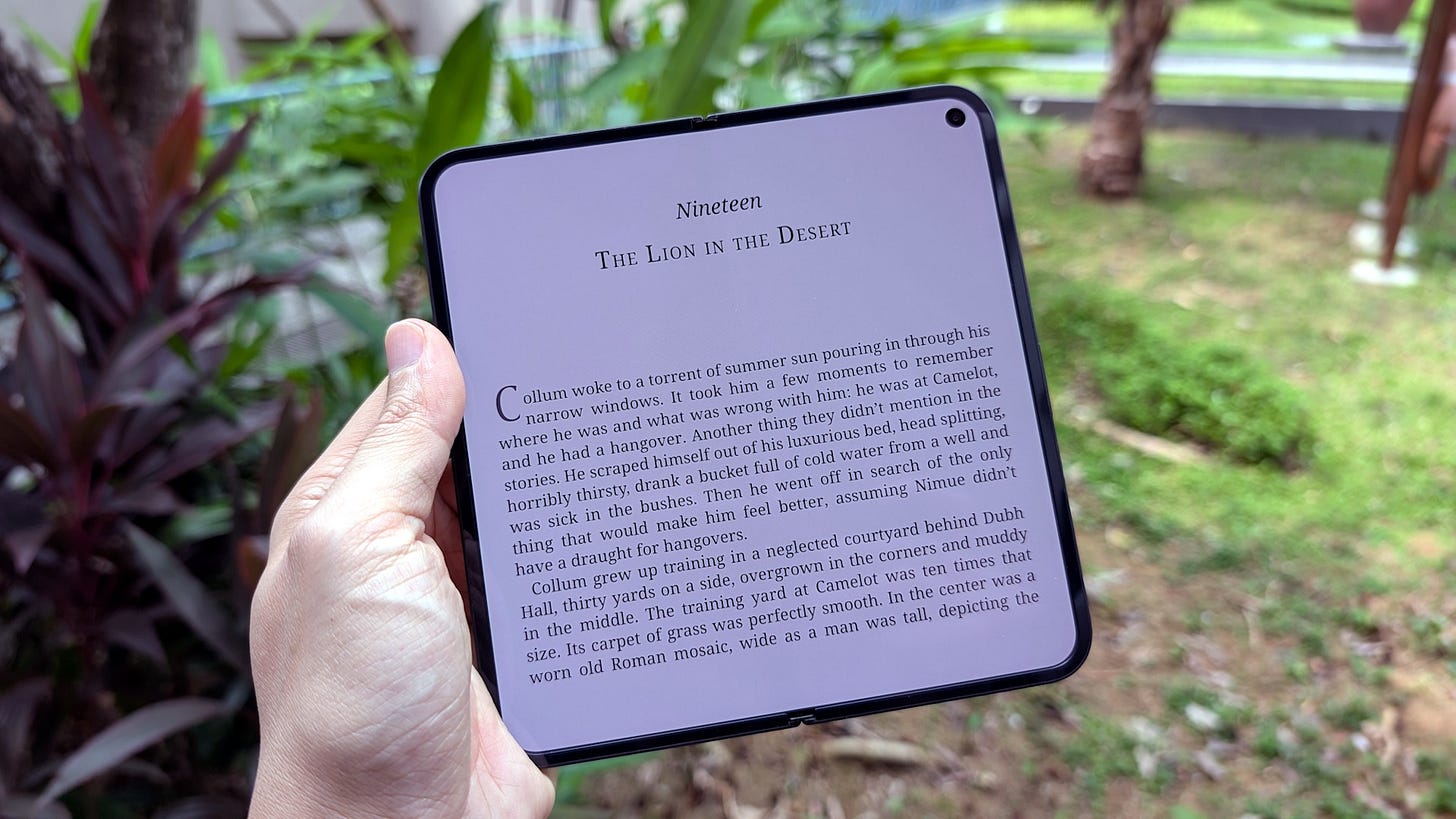Trying the Pixel 9 Pro Fold
Reading on Google's foldable is a real pleasure
I’m a big fan of ebooks. So the first thing I did with the Google Pixel 9 Pro Fold, which launches today in Singapore, is to see how they would look on its 8-inch display — the largest on a smartphone. And ebooks certainly look great on this foldable smartphone. Text is crisp and of course, you get full colour as well as a much more responsive display compared with an ebook reader like the Kobo Libra Colour.
More importantly, the Fold felt comfortable in the hand, thanks to the rounded corners. It’s really thin when unfolded, though the rear camera bump is a bit too pronounced. Putting the Fold in a case helps somewhat, but this device isn’t going to lie flat on a desk. While the Fold is actually a bit heavier than the Libra Colour, it didn’t feel like it.
However, the crease in the middle of the Fold’s inside screen is quite visible at certain angles. An E Ink device will also consume significantly less power than a foldable smartphone. The Libra Colour can last for days if not weeks. I would be lucky to get more than a day from the Pixel 9 Pro Fold.
Besides the benefits of its large screen, the Pixel 9 Pro Fold, like other such devices in the market, can tap its dual screens for photos. For instance, you can shoot a selfie with the more capable rear camera, while framing your shot properly by using the outside display as a viewfinder. Or folding the device halfway to stand it upright like a tripod for a group shot.

Google also introduced a cool Make You Look feature to help parents capture the perfect shot of your child. It works by showing cute animations on the outside screen to attract a child’s attention to the phone (and hence the rear camera). It’s pretty handy, but the Fold is not really pushing the envelope here. What you do get are all the AI features that are also in the other Pixel 9 phones. So everything from Gemini as the default AI assistant to photography features like Add Me and Magic Editor.
Then there’s the multi-tasking and split-screen functions, which aren’t too different from other foldables. For example, to have two apps side-by-side, you swipe up from the bottom of the Fold’s screen — while running an app — to bring up the taskbar, which lets you pick another app to open in split-screen mode. You can also save a pair of open apps to restore next time.
But I haven’t gotten into the habit of using the split-screen mode for tasks like copying text from an app, and pasting it to another. Instead, I found myself performing this task like I would with a normal smartphone — opening an app to copy, then the other app to paste. I’ll probably get there by the time I’m done with the review next week. Stay tuned!
The Pixel 9 Pro Fold (S$2,399) is available from Google and Shopee.
This week, we tested a cool Ugreen power bank that has a helpful digital display, a minimalist Dell XPS laptop that can easily last more than a day, and an affordable but still feature-packed gaming headset from SteelSeries.
With a 3.5-inch TFT display, this Ugreen Nexode 130W, 20,000mAh power bank lets you see key details related to your connected devices, like how much power they are drawing and the amount of power left. The three USB ports output up to a total of 130W, with the main port maxing out at 100W. Recommended if you’re shopping for a smart power bank.
The Dell XPS 13 (9345) has the same sleek minimalist design as other models in the XPS lineup. What’s different is its processor, a Qualcomm Snapdragon X Elite chip instead of the usual AMD/Intel. This power-efficient chip is the main reason for this laptop’s excellent battery life, though it may not be compatible with some Windows apps.
The SteelSeries Arctic Nova 5 is a more affordable version of the brand’s premium gaming wireless headset. You lose out on some features, such as customisable faceplates, and it doesn’t look or feel as expensive. However, you do get most of the same gaming features as the higher-end Nova 7, and is hence a good choice for PC and console gamers.