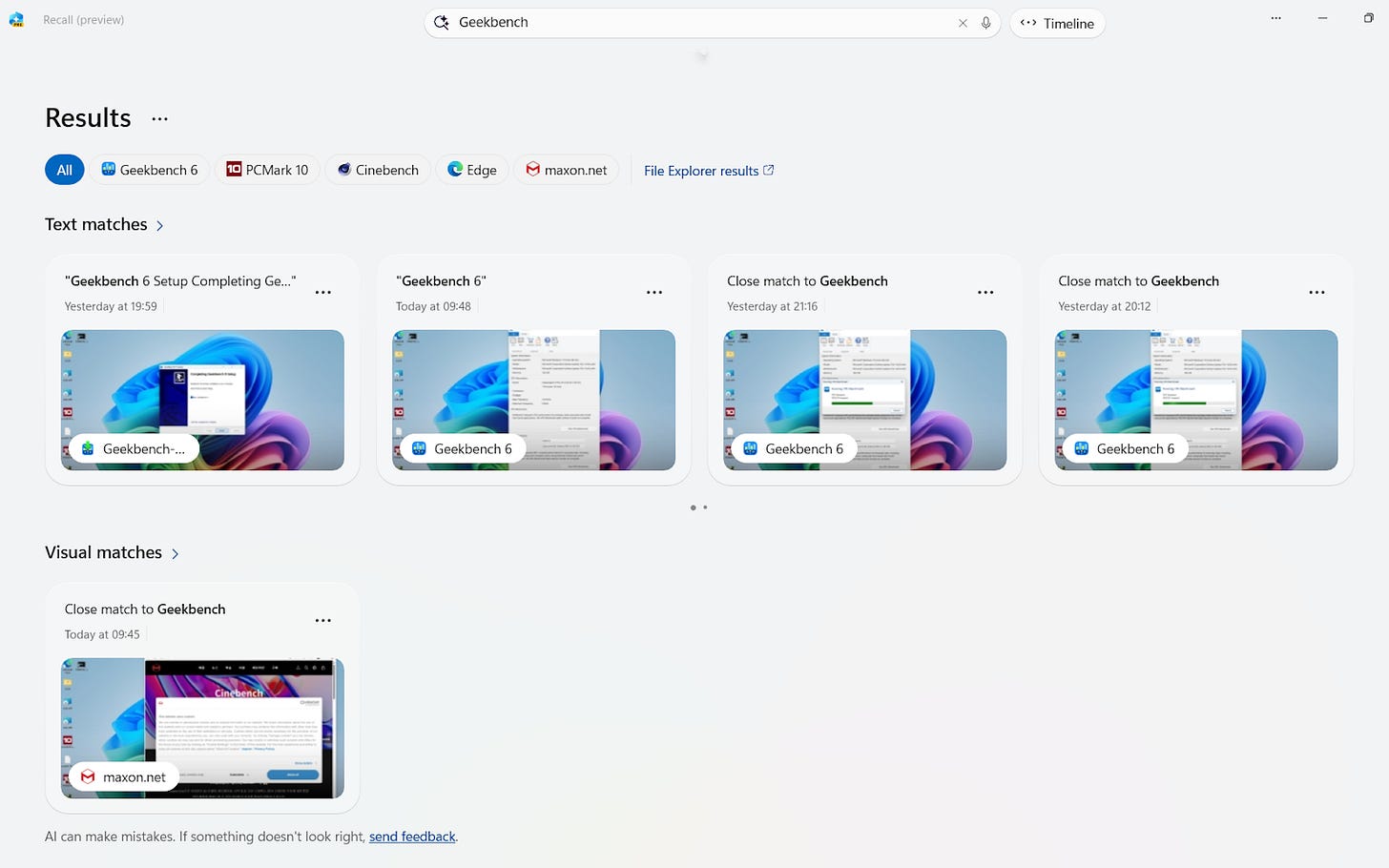It knows what you did last summer
Relaunched Windows Recall still needs work
My memory fails me more often than not as I get older. I’m grasping at a word or a name that’s at the tip of my tongue, but nothing comes out. I may have a vague hazy idea or a phrase, but I’m stuck.
Perhaps someone at Microsoft had a similar experience. Because last year, the company tried to launch Recall, a feature that takes snapshots of your Windows PC so you can jump right back to where you were. A photographic memory for your PC.
All it needs from you is a keyword so it can use to search through its database of screenshots and bring back that moment. You can also manually locate a particular instance by scrolling through a timeline. As Microsoft puts it: Retrace your steps.
It’s a wonderful premise, but as usual, Microsoft messed up the rollout. Recall wasn’t even close to being ready, and lacked sufficient safeguards to prevent sensitive data like credit card numbers from being captured and misused. Cue the public outcry, leading to a delay while Microsoft went back and addressed the security and privacy concerns.
The new reworked Recall is now available — if you have a Copilot+ PC that supports it. I recently gave it a test drive on the 13-inch Microsoft Surface Laptop (review coming soon!). Right from the start, you need to have enabled Windows Hello biometric sign-in before using the feature. But subsequently, you can fall back to using a PIN, which seems to undermines the secure biometric premise.
However, Microsoft has made some necessary security enhancements for the feature. By default, there’s automatic filtering of sensitive material like a private browsing window (Chrome’s incognito mode), credit card info, and passwords. When I had both a private browser window next to another app, the Recall timeline captured only the app, not the private browser window. The Recall icon on the taskbar will also have a little indicator, which is far too subtle, though it will say that sensitive information is being filtered when you mouse over the icon.
Microsoft also let users add apps to filter — maybe you don’t want it to capture your obsession with Crunchyroll — and even add websites to filter. Unfortunately, this filter is far from perfect. For example, when I accessed the built-in password manager in Chrome, Recall still captured everything, including the passwords. It seems like a no-brainer to exclude this, but I guess the AI or algorithm doing this filtering isn’t smart enough.
The only workaround I can think of would be to add Chrome as an app to filter, which would make Recall fairly useless. I mostly use Chrome for my work, and if I need to bring up some past online research, Recall is easier to use than going through my browser history.
I’m sure there are other scenarios that are potentially sensitive, but aren’t filtered, like when I’m accessing the online portal for my kids’ school, which may contain personal information. Since I can’t trust Recall to work properly all the time, I’m reluctant to rely on it despite its potential usefulness.
To be fair, everything captured by Recall is encrypted and stored locally on your Copilot+ PC. You can also control how long to retain the Recall snapshots (they do take up a fair amount of disk space). Microsoft has an entire blog post talking about these new security features.
Lastly, it must be said that Recall remains an opt-in feature. You don’t have to use it. And in its current state, I would say, there’s no harm giving it a try, but you should keep its limitations in mind.
This week, we tried out Samsung’s latest flagship foldable phone, Razer’s premium wireless gaming headset that’s endorsed by gaming professionals, and one of the best games for the Nintendo Switch 2 now.
The latest Samsung Galaxy Z Fold 7 is the best foldable from the South Korean brand. But while the design and build are polished and premium, its Chinese rivals have also stepped up with larger batteries and more capable cameras, albeit sporting bigger camera bumps. So you must really like Samsung’s software, which, to be fair, is pretty good, to pick it over its cheaper competitors.
One of the best wireless gaming headsets you can buy now, the Razer BlackShark V3 Pro is pricey, but you do get the latest features, including the fastest wireless 2.4GHz connection and an excellent (and very clear) detachable 12mm microphone. There’s also hybrid ANC now, which is not the best, but decent enough. A great headset for serious esports gamers.
If you’re in the mood for some smashing action, get the new Donkey Kong Bananza. This 3D platformer adds destructible terrain as a core part of the gameplay, with plenty of loot (banana-shaped gems) hidden through the level itself. It’s actually therapeutic (and lots of fun) to smash your way through the game.